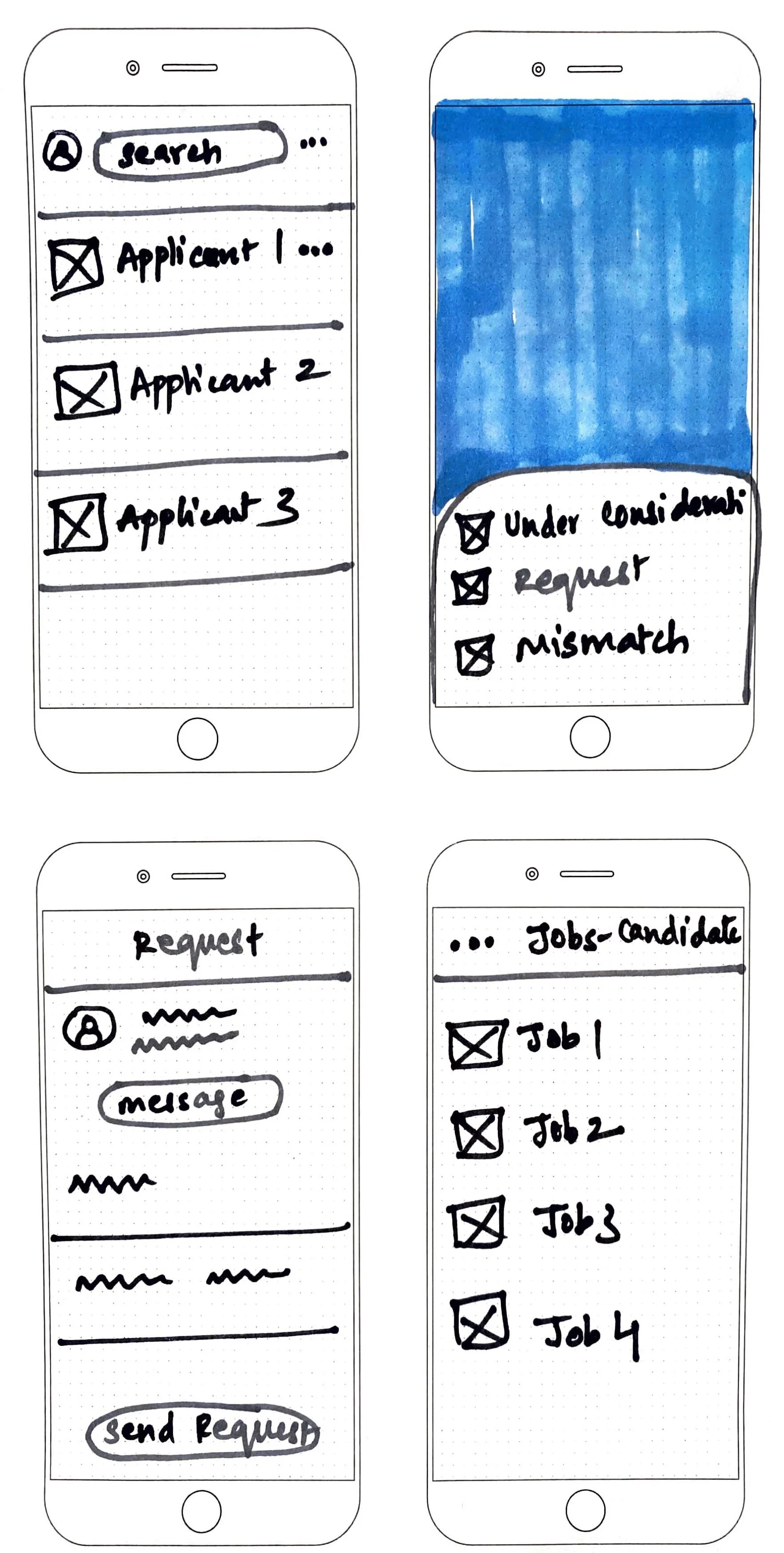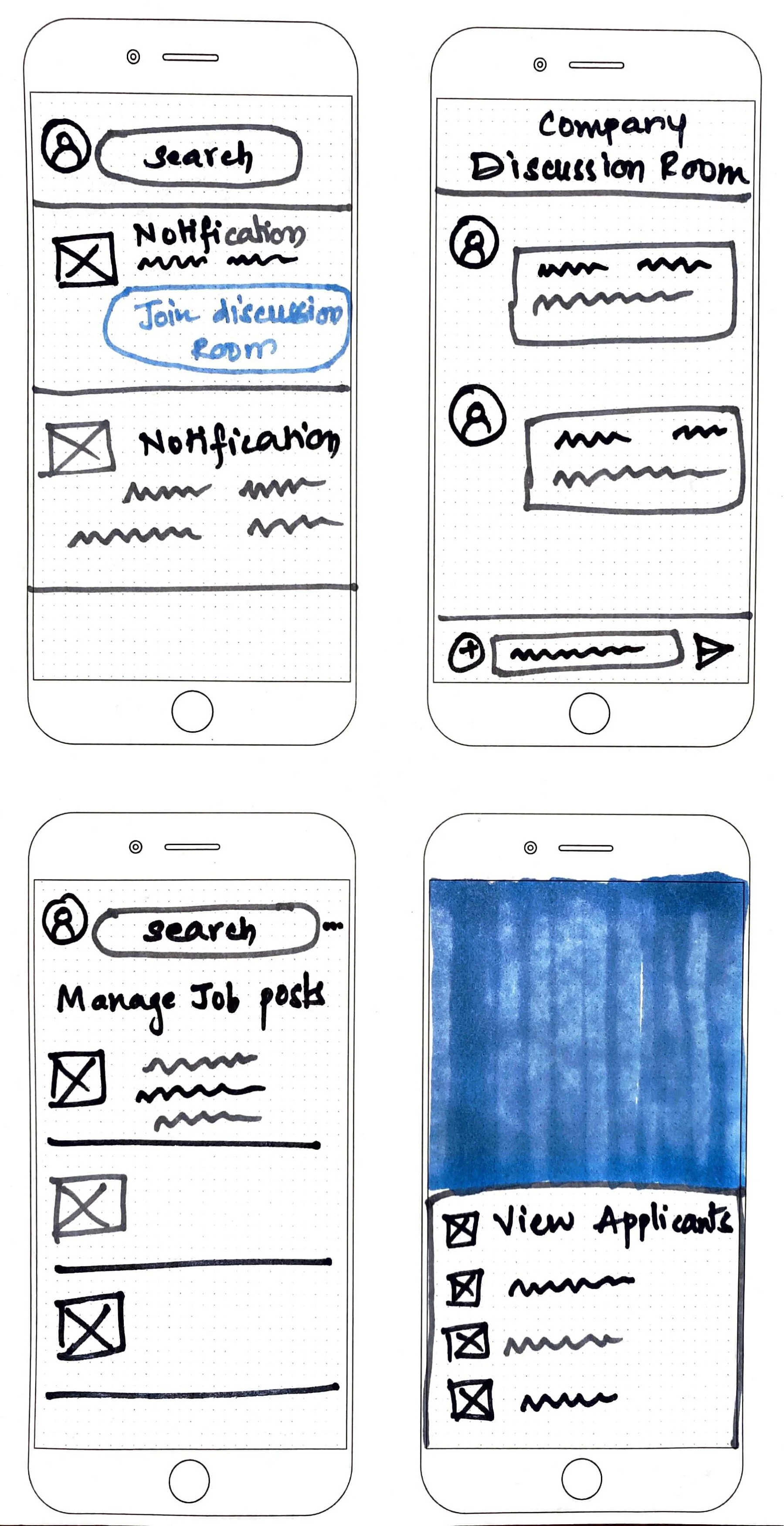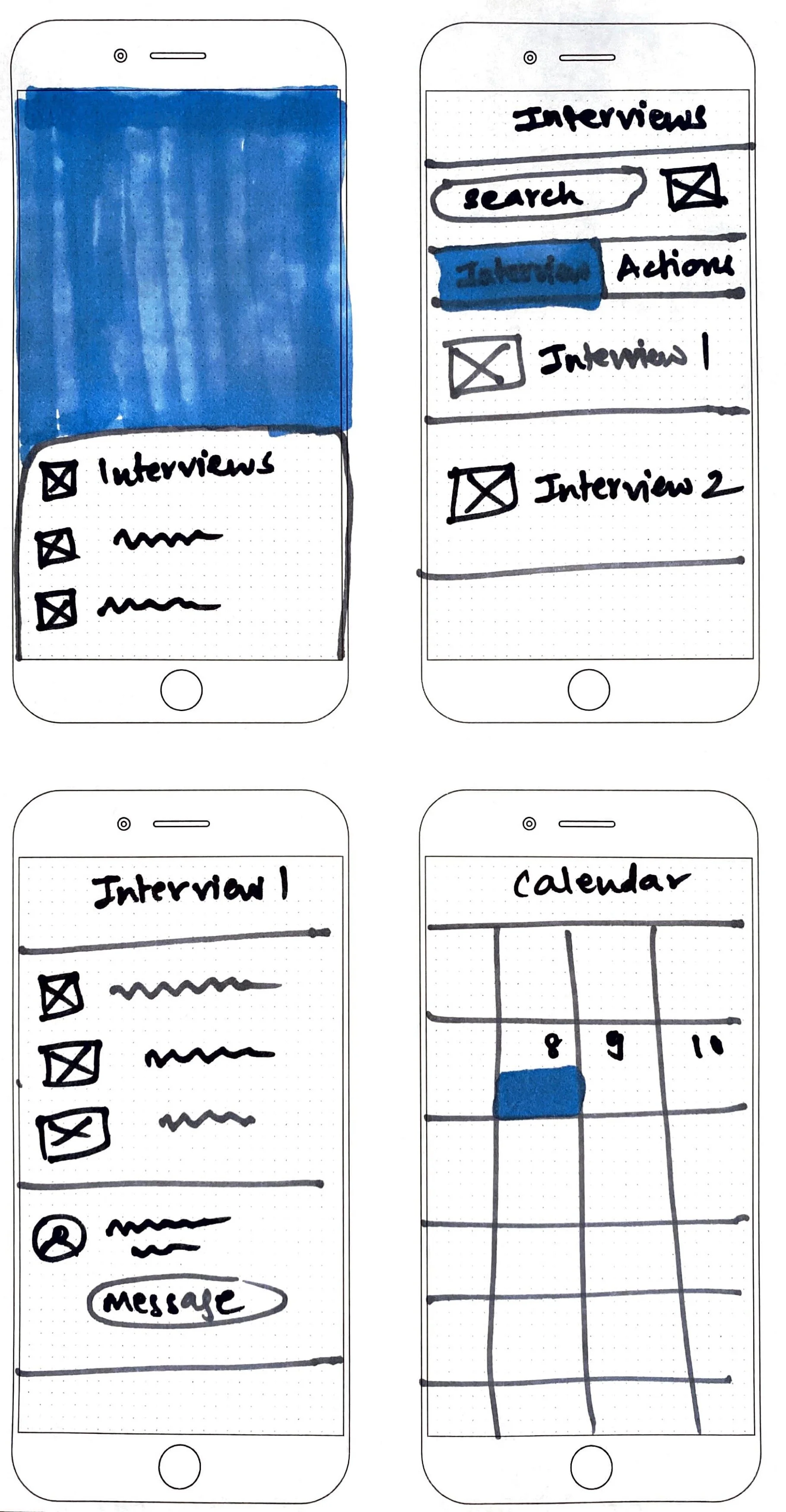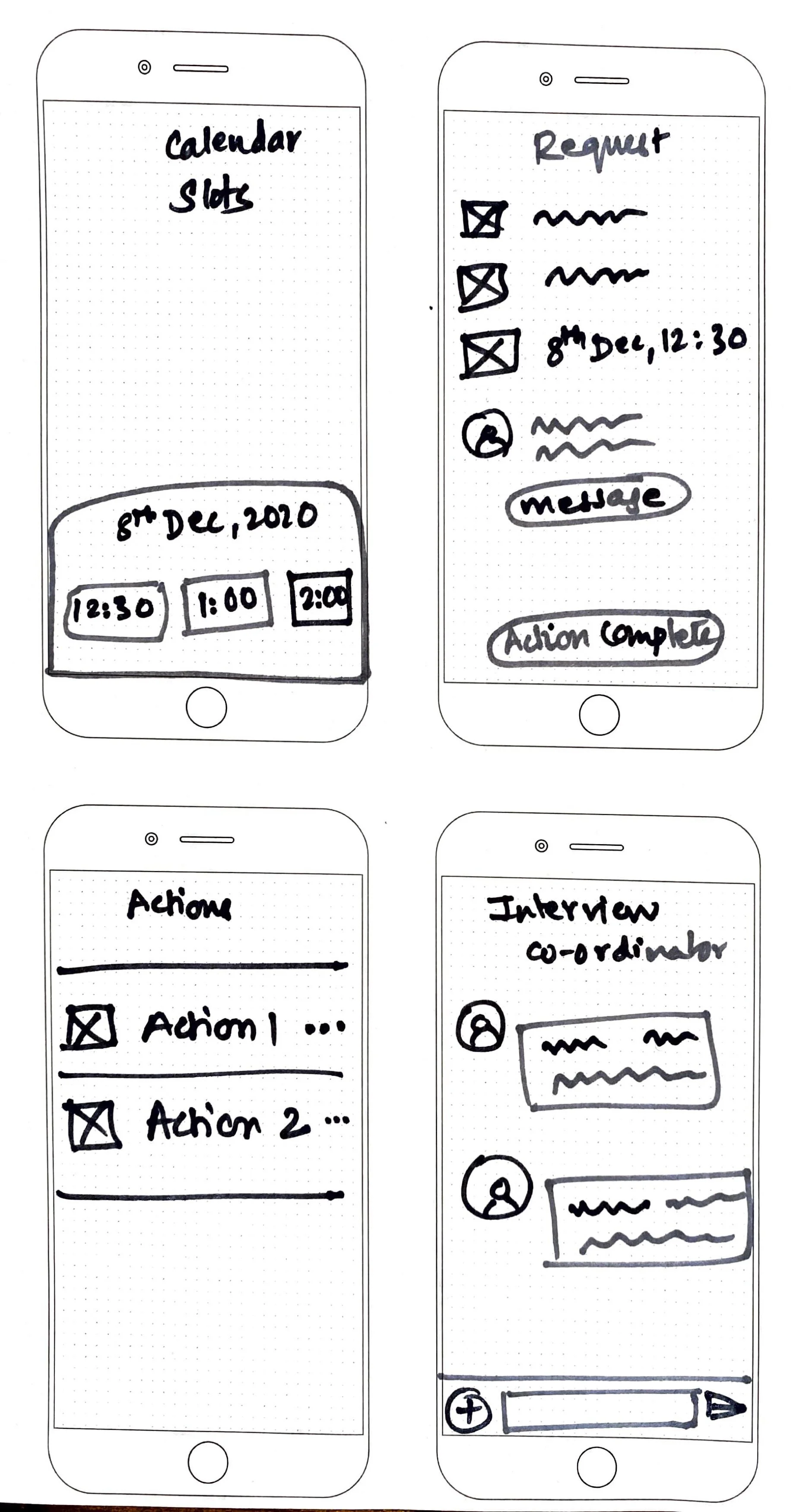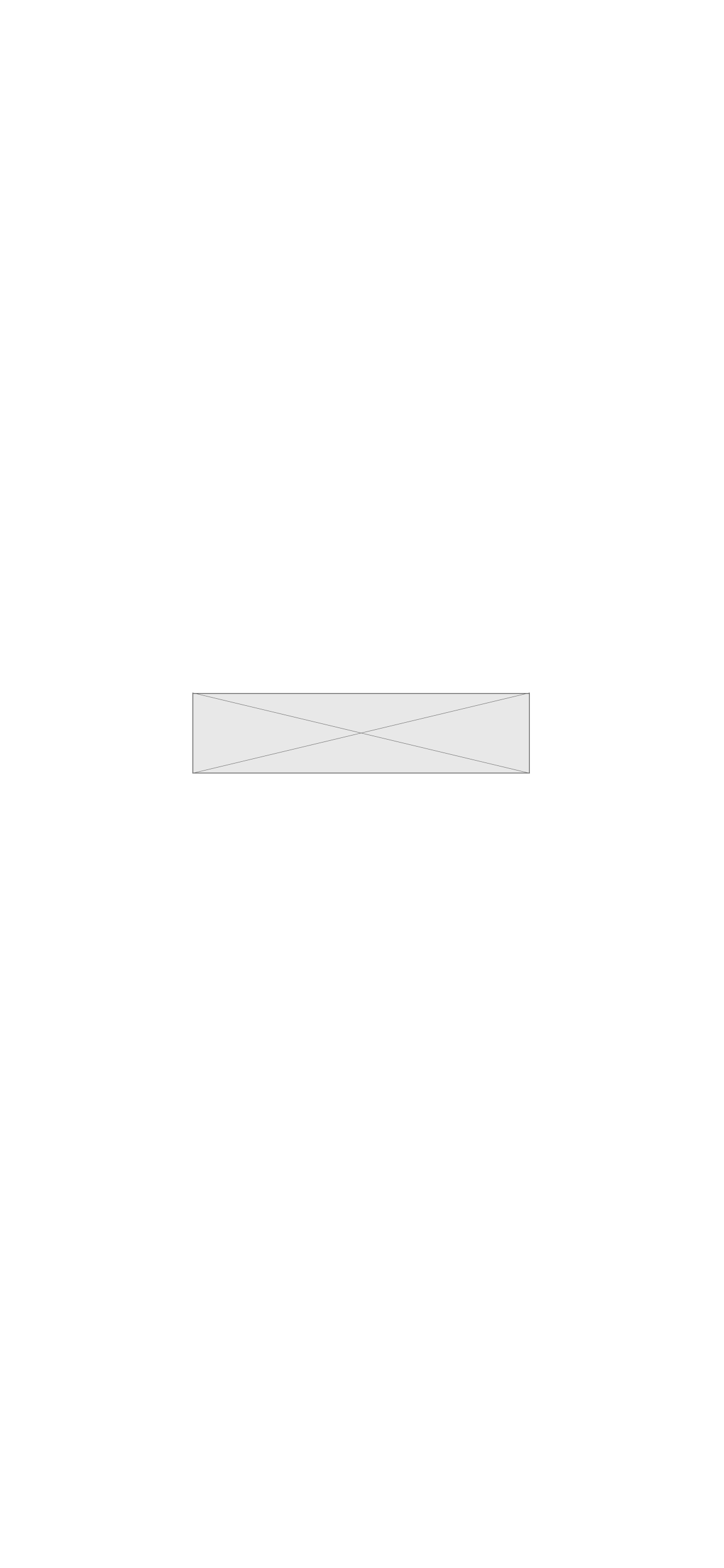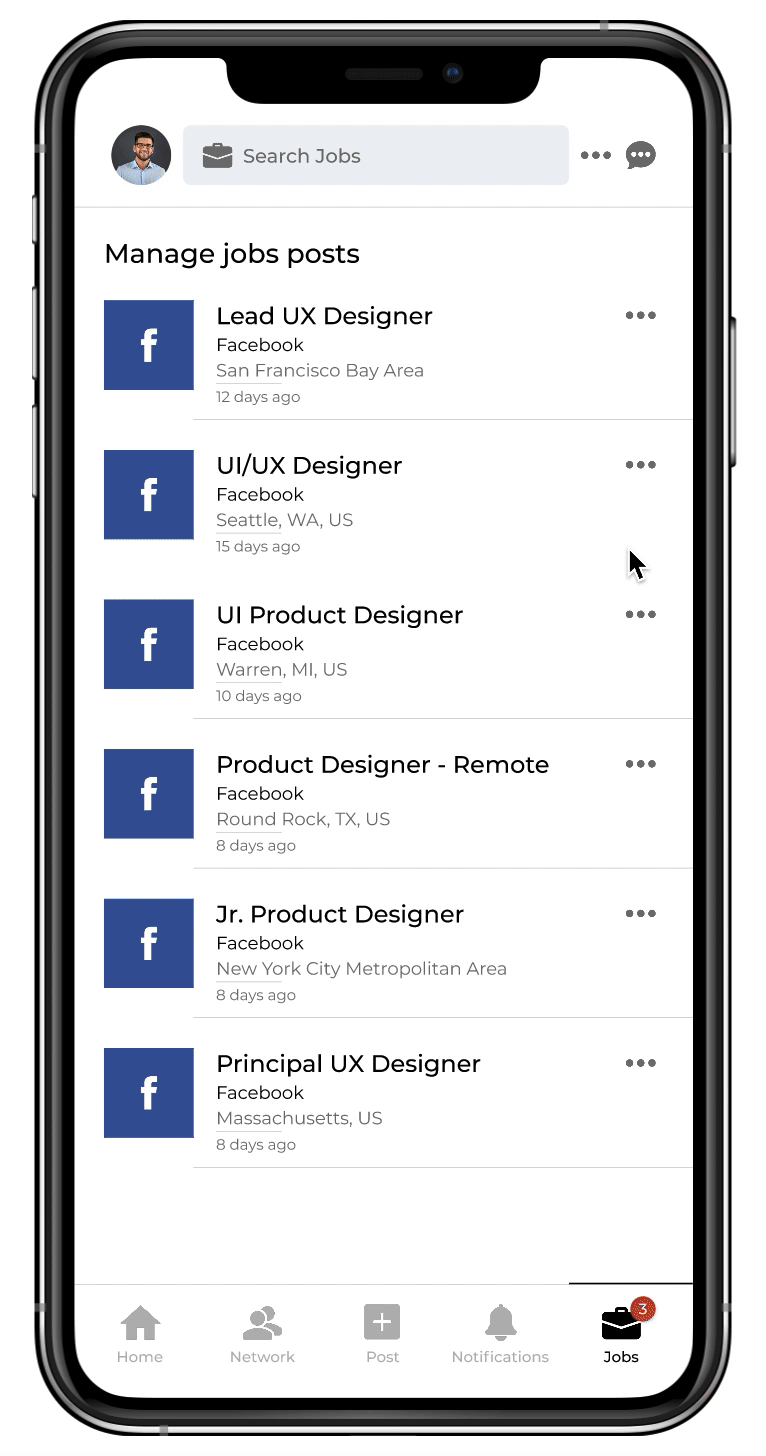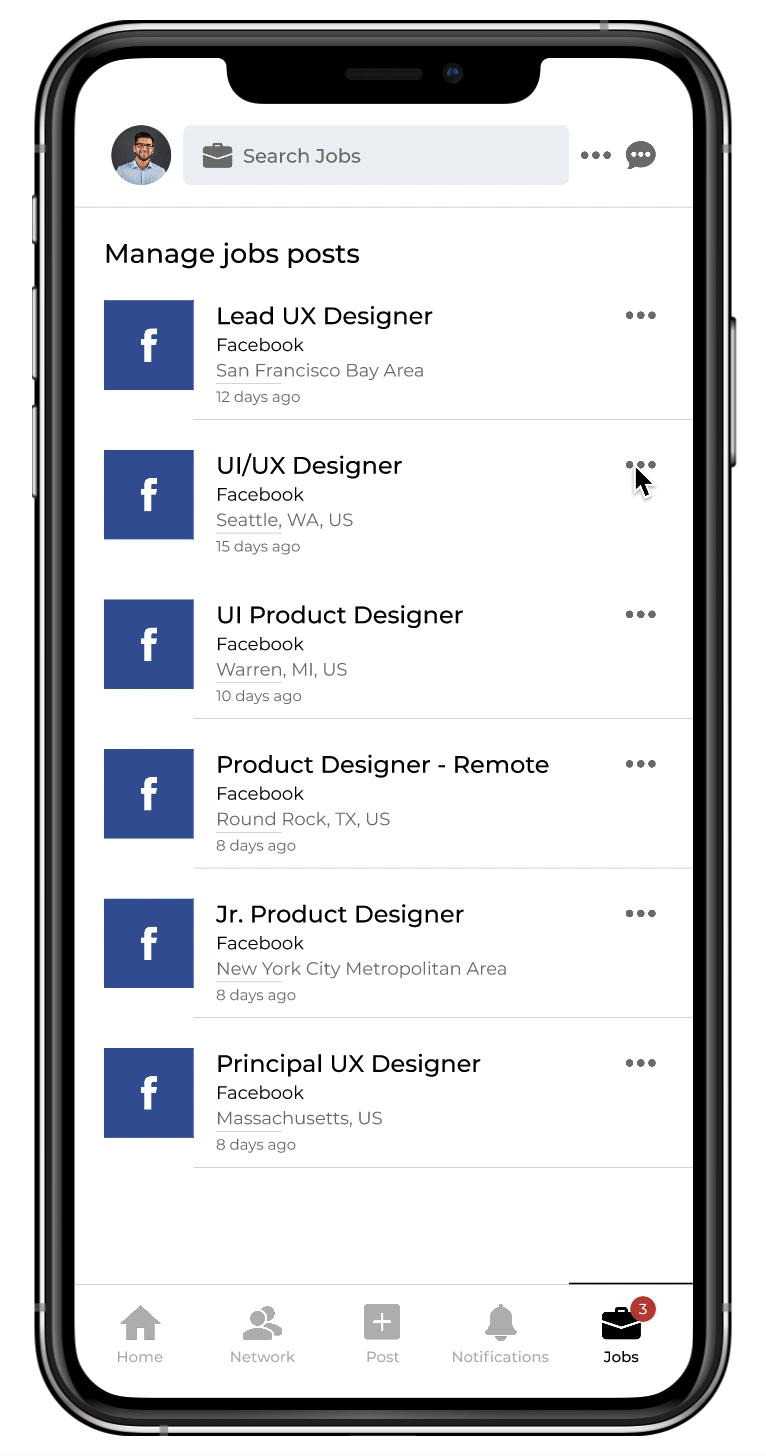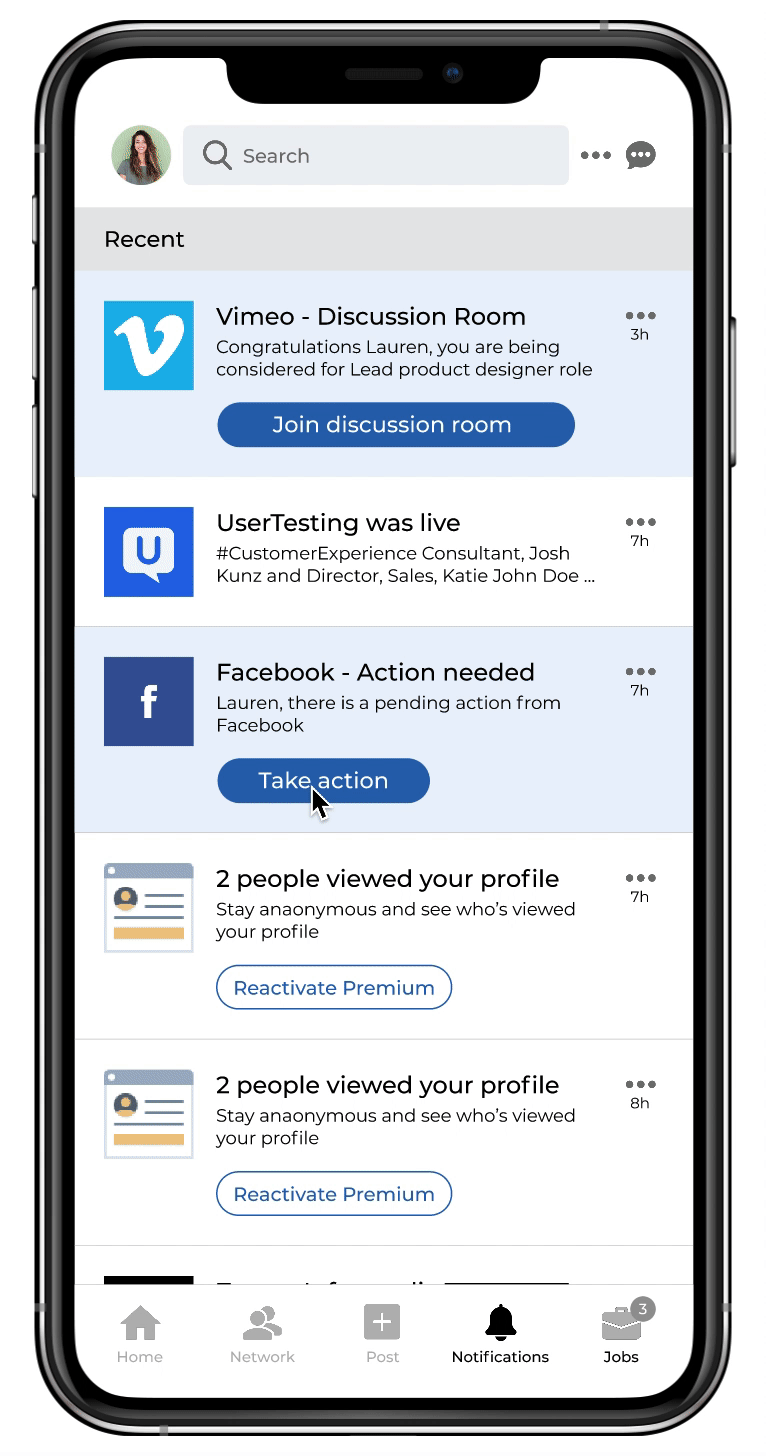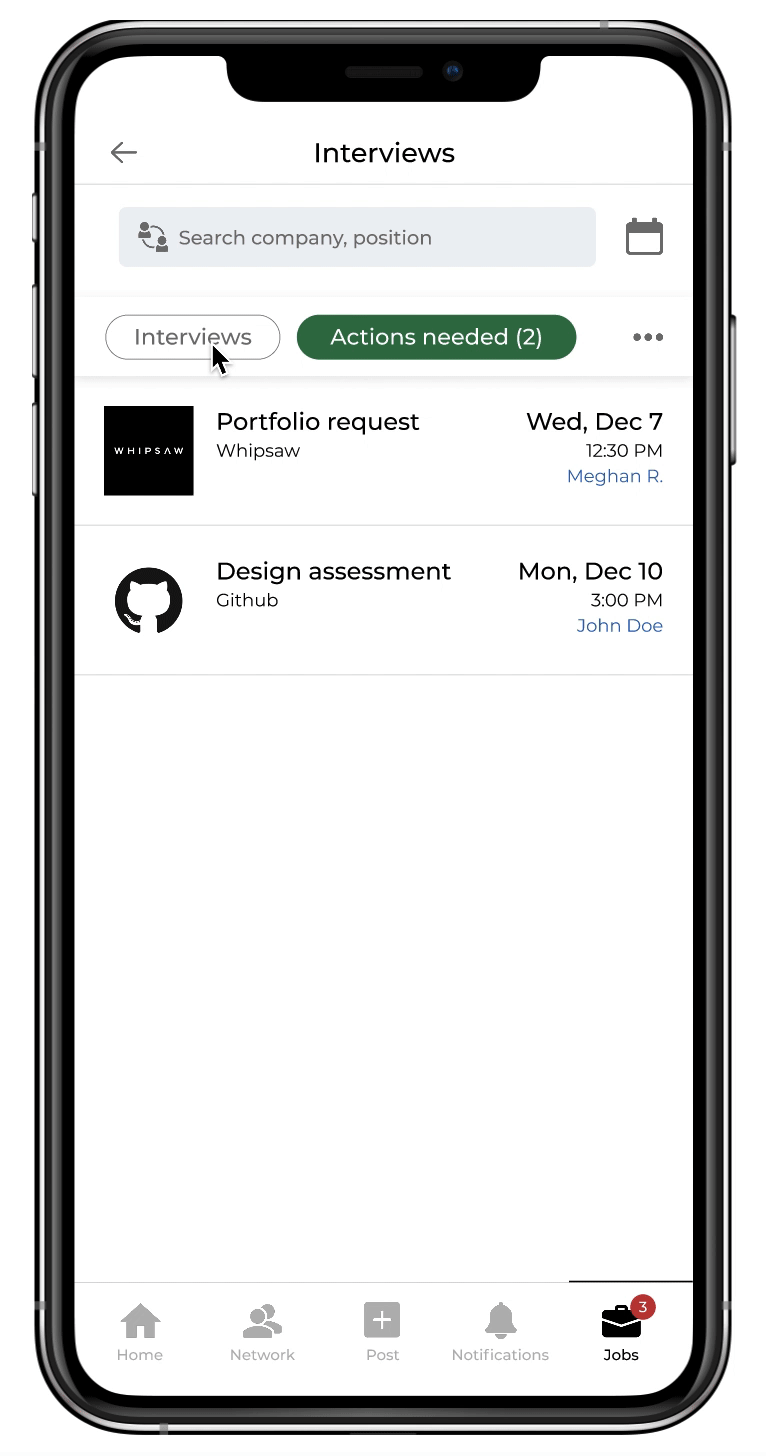LinkedIn Feature Design
Challenge: Build features for LinkedIn that would help recruiters retain potential candidates. Help job seekers manage and track their interviews
Deliverables: User research report, Persona, User flows, Paper Prototypes, Wireframes, Hi-Fidelity Prototypes
Disclaimer: This is a personal project and does not represent any affiliation with LinkedIn
Team: Individual
Role: UX Researcher and Designer
Duration: 6 weeks
Problem Space
LinkedIn provides a lot of features for job search and networking. Upon doing some secondary research, I came across a study conducted by Yello which stated that 60% of recruiters say that they regularly lose candidates before they’re able to schedule an interview. To gain more clarity, I decided to talk to several candidates and recruiters to identify the gap in the recruitment process.
Candidates:
Information provided in the job description lacks transparency (sponsorships, company culture, salary and compensation etc.).
Candidates mainly used LinkedIn for their job applications. Much of their time gets invested in tracking their interviews by using tools such as MS Excel, Google Sheets, Huntr.
Recruiters:
On average, recruiters are spending ⅔ of their overall hiring time on the interview process. They use up to 3 different softwares to schedule an interview.
Recruiters find it difficult to retain potential candidates. Candidates do not respond because of lack of clarity related to work culture, compensation, sponsorships, multiple job offers etc.
Goals
Come up with an experience that helps recruiters to retain potential candidates
Help job seekers to effectively track and manage their interviews
Research
Surveys
To understand the current experiences and issues, I got close to my users. I talked with them, watched them use LinkedIn. I paid attention to my users by listen, observing and asking question to understand their pain points. To get a deeper understanding of the job seekers I’m designing for and to cover all possibilities, I decided to conduct a survey. I started off by creating a survey with 16 structured questions. I was able to collect 34 responses from people of different age, background, region etc.
85% of the users admitted that contact with recruiting team will help them gain more clarity about the company and job role
70% of the users said that they aren’t aware if their application is still under consideration or rejected. It becomes difficult to followup on the applications
96% of the users feel that LinkedIn needs to offer better tools related to job search process
Define
The define phase helped me establish a clear idea of exactly which problem I’m are trying to solve for the user. I was able to articulate my design problem, and understand a clear-cut objective to work towards.
Persona
After getting insights from user research, I had a clear understanding of who my target user will be and created a persona. It helped me gain powerful insights into a product’s target audience and the user’s habits and preferences. I was able to visualize the abstract concept of “user” into a person with thoughts, feelings and emotions.
Ideate
My goal at this stage was to just spark off ideas - in the form of questions and solutions, through creative and curious activities such as brainstorming sessions and paper prototyping. The aim was to generate a large quantity of ideas — ideas that potentially inspire newer, better idea.
Brainstorming
Brainstorming helped me combine a relaxed, informal approach to problem-solving with lateral thinking. I decided to use my collective intelligence to approach a creative problem which would help me achieve my goals.
Ideal User Journey
From the data I collected, I created an ideal user flow as how I imagined my user’s journey would pan out and what my desired user experience would entail. It later developed into an experience map, which captured the user’s journey and emotional results with each touchpoint they perform within the app.
Paper Prototyping
Paper prototyping was helpful during the early-stage of conceptualizing and explore a variety of different concepts and choose the one that will be used. With paper prototypes I was able to quickly visualize and test various ideas.
Once the candidate is under consideration for a particular job role, he can enter the discussion room with the recruiters
Recruiters can schedule interviews or send request for information within the LinkedIn app
Candidates can track their past and upcoming interviews
Candidates can respond to information requested by the recruiter (eg. interview schedule request, portfolio request)
Iteration 1
Iteration 2
Iteration 3
Build
This stage involved UI definition of features like discussion rooms, interview scheduling. I invested more time in low-fidelity wireframes as I always prefer to have a failed prototype rather than the actual product. I built some wireframes and high-fidelity prototypes to share my ideas with stakeholders. This stage was an iterative process.
Low-Fidelity Prototypes
To find a quick and easy way to translate paper prototype design concepts into tangible and testable artifacts, I decided to build low-fidelity prototype. The main aim was to check and test functionality rather than the visual appearance of the product.
High-Fidelity Prototype
At this stage, I had a solid understanding of what I’m going to build to test with real users and get final-design approval from my stakeholders. The main idea behind the high-fidelity design was to gain meaningful feedback during usability testing.
Solution Overview
LinkedIn Interviews provide an integrated, in-context mobile experience that cuts the hassle of recruiters and candidates by bridging the communication gap via Company Discussion Rooms. It also reduces the amount of time invested in the interview process by having in-built interview scheduling and interview tracking experience.
Company Discussion Rooms - Gain more clarity
Recruiters evaluate the applicants based on their background, experiences, skill set etc. Once the candidates are shortlisted and are marked as ‘under consideration’, the considered candidates receive a notification about joining the company’s discussion room.
The candidates can gain more clarity regarding the work culture, work authorization sponsorships etc. The recruiters can save time moving ahead with the right candidates.
The identity of the recruiters in discussion rooms will be kept anonymous to avoid the spam from the candidates which are no more considered for the role.
Recruiters generating interview request
Recruiters can schedule an interview request or an introductory call with all the meeting details. This will helps the recruiters save time invested in using multiple tools for setting up an interview.
Candidates booking slots for interview
Candidates receives notifications if there is an action generated or pending that they might have to complete. They can check the task, schedule a slot for their interview and mark the task as completed
Track interviews and sync calendar
Candidates can track interviews and view their feedback for each interview. They can also sync their calendars to keep a track on their upcoming interviews. This helps the candidates to reduce the load of maintaining excel sheets, calendars etc to track their applications.
Test
To gain user reactions and feedback and to see if I meet user’s expectations, I decided to perform usability testing. It helped me find problems when they are still easy and cheap to fix. I decided to test my prototype with 9 users. I developed a solid test plan, recruited participants, and then analyzed my findings.
The main goals of usability testing were:
To test the effectiveness of the feature with the target audience
To find potential usability issues
Collect qualitative and quantitative data and determine the participant’s satisfaction with the product
84% of the participants completed the task without any interference
90% of the participants agreed that these features will help them gain clarity and feel more confident about their job search
10% of the participants were not able to locate their past interviews
Major Findings
Call-to-Actions (CTAs) could be made more effective for better success rate
Participants suggested ‘Interviews’ should be one of main feature in the menu bar and not a part of Job section
Users faced difficulty in locating past interviews. Visibility needs to be improved
The icons in the interview detail page could be made more clear for usability benefits
My next steps would be to make revisions based on the second round of usability testing. After making those revisions to the screens and prototype, I would continue to add some of the features laid out on the feature roadmap and conduct user testing again for feedback. The app is heading on the right direction and finding any way to make further improvements to the process and experience would only make it stronger in the end.
Reflection
There is still a lot more to explore with LinkedIn. When should the access to discussion room revoked? If there are large number of people under consideration, how do recruiters handle answering every candidate? Moving forward, I would conduct more research on what different elements of a job appeal most to a broader range of job candidates. I would also spend a lot more time conducting further user research with candidates to get more feedback on how job descriptions could be made more relevant and clear. Is there a way to have Easy-apply feature for all the jobs on LinkedIn to save time?
In this process, I enjoyed being able to take full ownership of the various roles of designing. I would love to know what a design like this could actually do for the company. Would deeper engagement with the app on the user side align with company goals? How exactly can you turn this into a revenue stream? And on the development side, what are the technical constraints?
I think the most innovative solutions can emerge when you have well-defined constraints and valid user needs. Being an active user of LinkedIn, I will continue to explore features which enhances the current experience. It’s an iterative process that I will continue to work on the application. Please feel free to check my interactive prototype.