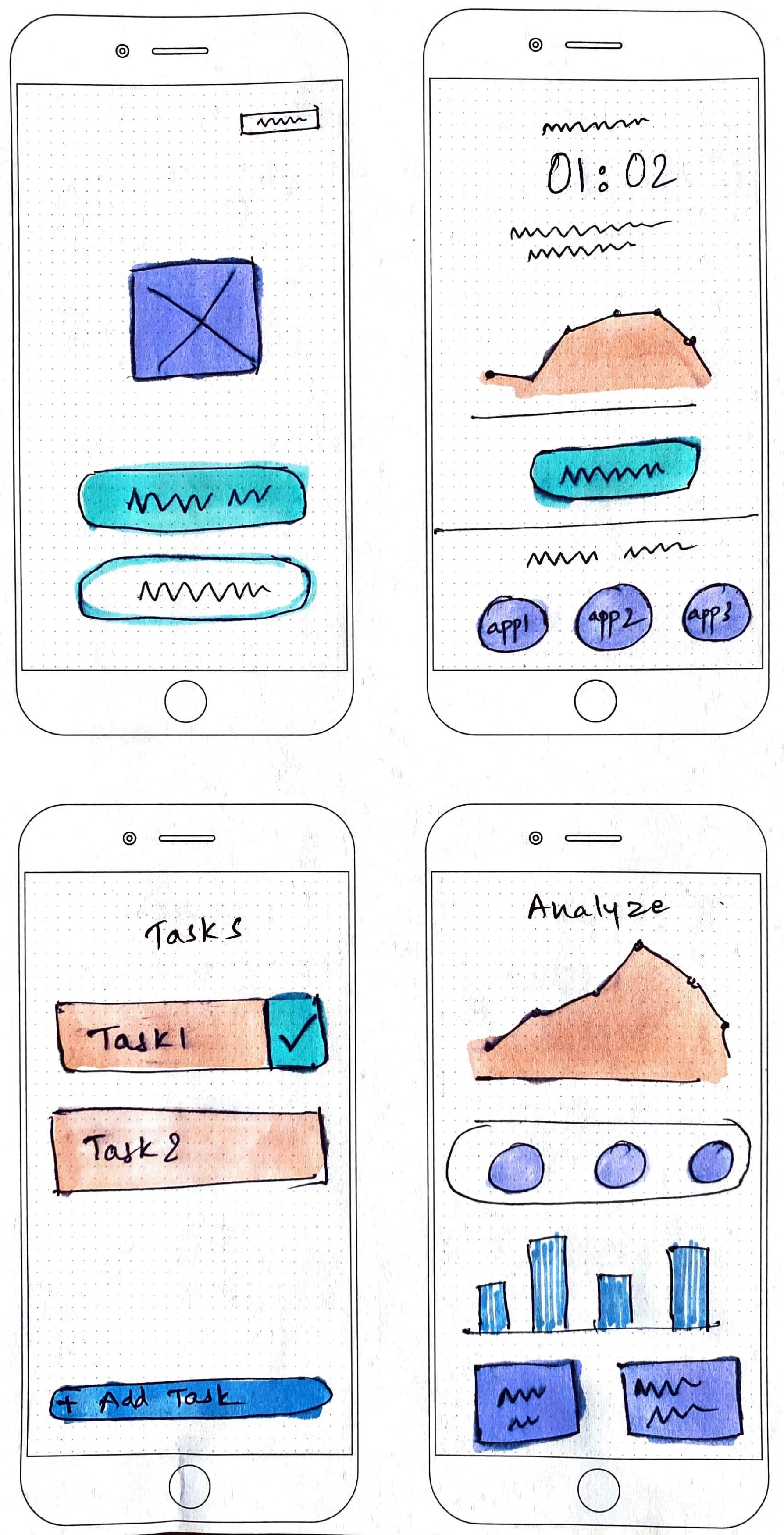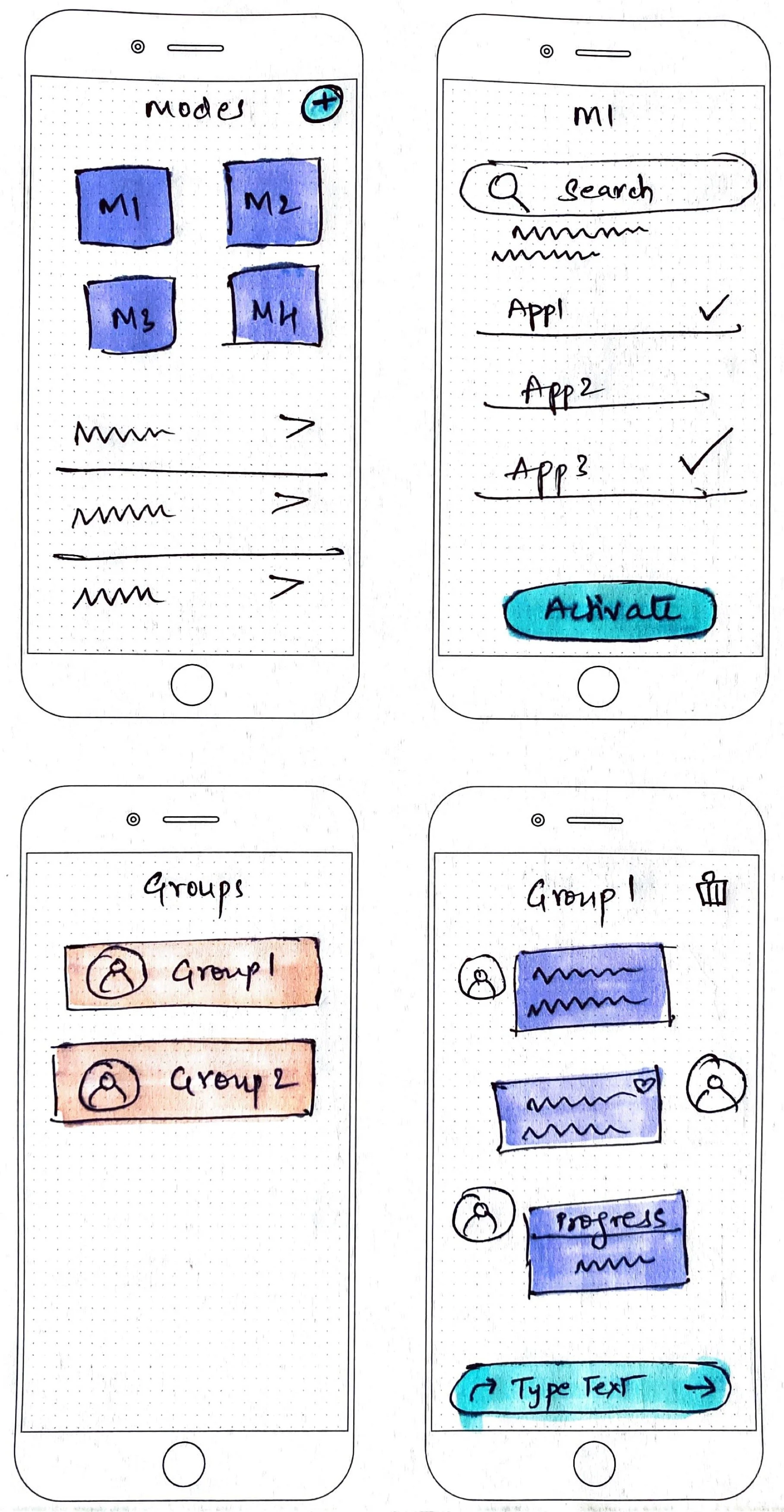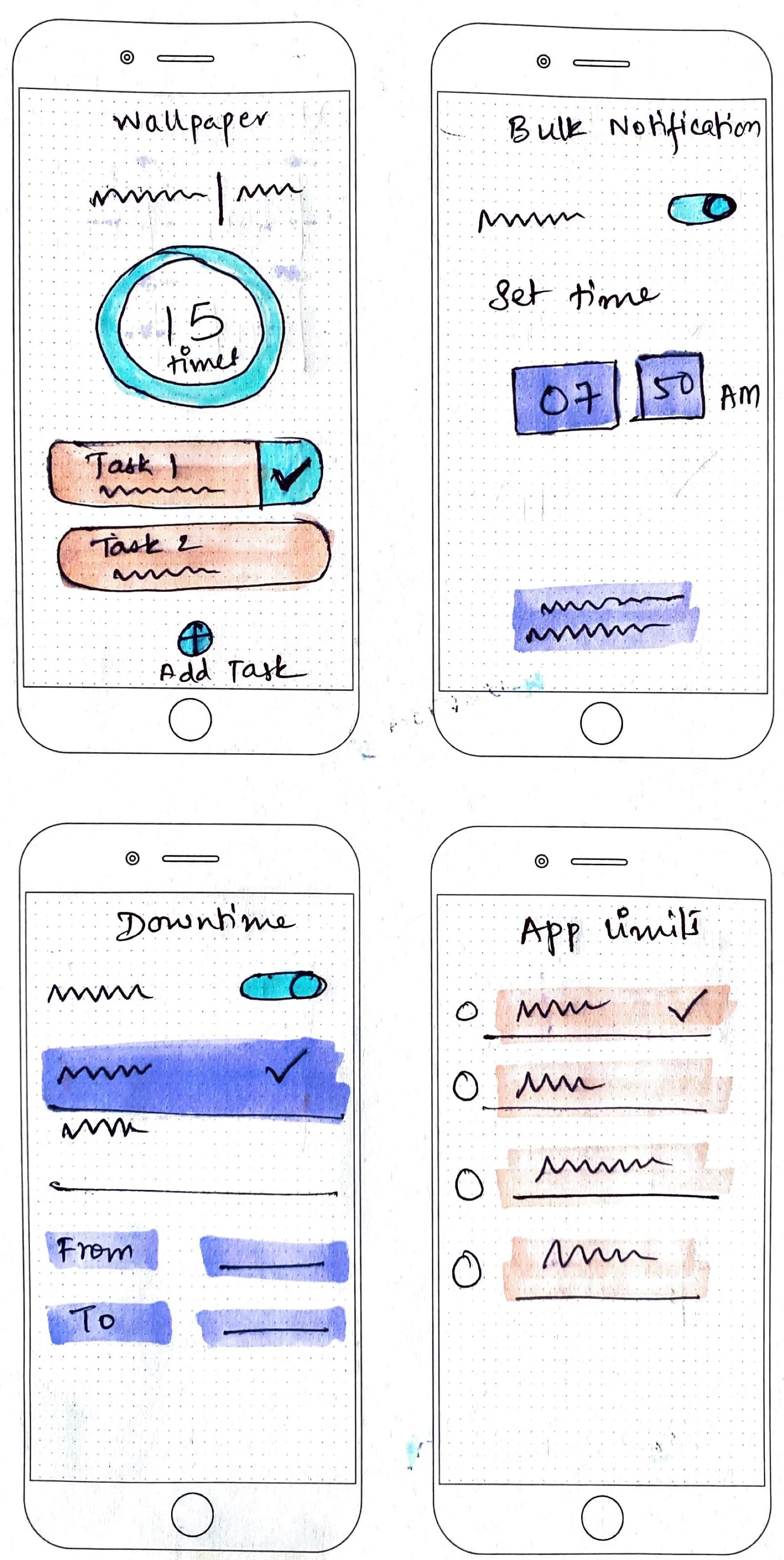Thrive
A screen time manager to boost productivity and experience more real life
Team: Individual
Role: UX Researcher and Designer
Duration: 8 weeks
Problem Space
Although the coronavirus has kept us physically apart, we are staying virtually connected. However, it can be hard not to have our entire day consumed by technology like binge-watching Tiger King or spending hours playing video games. As we are navigating our days around social distancing, we may not realize how much time you spend using your phone or watching television.
While technology and screens help us stay connected, excessive screen time can be detrimental to our health. I have long known that I (and many people) spend too much time on the phone and probably for no good reason. Somehow, checking my inbox or swiping through Instagram for a few minutes is never enough. "Just checking something real quick" often turns into a 30-minute session of pretty photos, double-taps and swipes that somehow makes me feel guilty for not prioritizing my work. Overuse of smartphones leaves me with headaches and dry eyes.
Smartphones, beeping and buzzing with their alerts and notifications that incoming messages have arrived, interrupt flow, and can decrease productivity.
The primary goal is to research the concept of screen time addiction and understand user behavior. This research will help me design better streamlined approaches of managing screen time.
Process
In this project, the overall goal of our research is to find solutions and ideas to help the user manage their screen time and improve their productivity. Through the whole process of the project, I actively engaged the target users by conducting market research, secondary research, prototyping and multiple rounds of usability testing to understand their pain points and needs to inform the design decisions.
The design process include:
To understand the goals and context-of-use of potential users who are trying to manage their screen time.
To use that understanding to design a product, service, or app within the constraints of business and technology.
01
Empathize
To get a deeper understanding of the users I’m designing for and to cover all possibilities, I decided to conduct one-on-one interviews. These interviews helped me understand their needs, hopes, desires and goals. I brainstormed to generate questions to ask users and created topics around the interview questions so they can flow smoothly from one to another.
I interviewed 12 users including few extreme users which provided excellent insights that other users were simply unprepared to disclose
Key Outcomes
90% of the users spend around 7 to 8 hrs on their phones
87% of the users admit to losing at least 2hrs of productivity a day to social media and internet distraction
92% of the users agreed that notifications is the biggest trigger that makes them check their phones most often
65% of the users unlock their phones more that 30 times a day
52% of the users reported adverse health effects of using mobile phones including sleep deprivation, stress and headaches
83% of the users reported that their most used category of apps were social media and messaging apps
User Stories
As a user experience designer, my aim is to promote a concrete, realistic and shared vision of the end user. To focus the project on the perspective of those who will use it, I decided to capture short, specific and goal oriented statements. I surrounded myself with as much of user’s reality as possible and translate this user voice into the user stories so that everyone has it in mind.
Competitive Analysis
Competitive analysis is a critical part of my research process. It helped me understand that the landscape of solutions is crucial to the foundation of the solution I will be designing. It provided me with strategic insights into the features, functions, flows, and feelings evoked by the design solutions of your competitors.
I create a short list of main comparison criteria before starting the analysis and scoured the internet and App Store thinking there must be something that can help the users manage their screen time.
I scoured the internet and App Store thinking there must be something that can help the users manage their screen time. Most of the options I came across were either too narrow in providing management features, too focused on directly uninstalling the apps or simply weren’t available.
02
Define
After getting insights from user research, I had a clear understanding of who my target user will be and accordingly, created Empathy Maps and Point of View. Empathy. It will help me make better design decisions that will satisfy the users’ needs and understand their goals and characteristics that represent the needs of a larger group of users.
Empathy Mapping
One important lesson that I learned during my past projects is that “Empathy is a critical part of human-centered design”. To capture knowledge about a user’s behaviors and attitudes, I decided to build an empathy map. It is a useful tool to helps teams better understand the users. It helped me to sum up my learning from engagements with users during the interviews.
Point of View
To ideate in a goal-oriented manner, I decided to synthesize my findings into a meaningful and actionable problem statement. These statements helped me capture my design vision by defining the RIGHT challenge to address in the ideation sessions. I articulated a POV by combining my knowledge about the user, his or her needs and the insights which I gained in the Empathize mode.
03
Ideate
My goal at this stage was to just spark off ideas - in the form of questions and solutions, through creative and curious activities such as brainstorming sessions and paper prototyping. The aim was to generate a large quantity of ideas — ideas that potentially inspire newer, better idea.
Brainstorming
To perform the brainstorming technique, I started by laying out the problem I wanted to solve at the center and identifying the objectives of a possible solution. Then, try to generate solutions individually. Some of these thoughts and ideas are crafted into original and creative solutions to problems, whereas help to spark additional ideas. I tried developing solutions centered around more motivation, less triggers.
Paper Prototyping
To weed out bad ideas and improve good ideas, I decide to start with rapid prototyping. Paper prototyping was helpful during the early-stage of conceptualizing and explore a variety of different concepts and choose the one that will be used. With paper prototypes I was able to quickly visualize and test various ideas.
04
Build
This stage involves UI definition of required features. Especially when it comes to communicating the design to people outside the UX design department, a prototype is worth 1,000 words. I invested more time in low-fidelity wireframes as it is always preferable to have a prototype fail rather than the actual product. I built some wireframes and high-fidelity prototypes to share my ideas with stakeholders. This stage was an iterative process.
Low-Fidelity Prototypes
To find a quick and easy way to translate paper prototype design concepts into tangible and testable artifacts, I decided to build low-fidelity prototype. The main aim was to check and test functionality rather than the visual appearance of the product.
High-Fidelity Prototype
At this stage, I had a solid understanding of what I’m going to build to test with real users and get final-design approval from my stakeholders. The main idea behind the high-fidelity design was to gain meaningful feedback during usability testing.
05
Test
To gain user reactions and feedback and to see if I meet user’s expectations, I decided to perform usability testing. It helped me find problems when they are still easy and cheap to fix. I decided to test my prototype with 7 users. I developed a solid test plan including some Likert-type response format, recruited participants, and then analyzed my findings.
The main goal of usability testing was:
To test the effectiveness of the product with the target audience
To find potential usability issues
Collect qualitative and quantitative data and determine the participant’s satisfaction with the product
Key Outcomes
85% of the participants completed the task without any interference
15% of the participants faced difficulty in analyzing the productivity chart
75% of the participants understood the concept of the app
65% of the users agreed that the group feature would help them develop a competitive spirit and motivate them to stay productive
87% of the participants found it easy to navigate through the app
13% of the participants faced difficulty in creating a mode
Major Findings
Call-to-Actions (CTAs) could be made more effective for better success rate
Productivity chart could be made more simpler to analyze
Users faced difficulty in creating a mode. The create icon visibility needs to be improved
Users suggested to have a weekly report generated for analysis
My next steps would be to make revisions based on the second round of usability testing. After making those revisions to the screens and prototype, I would continue to add some of the features laid out on the feature roadmap and conduct user testing again for feedback. The app is heading on the right direction and finding any way to make further improvements to the process and experience would only make it stronger in the end.
Reflection
Designing Thrive was altogether a new experience. I’m hearing from users that their “pre-COVID” screen time usage would differ from, “during-COVID”. I would definitely want to lean on learning what their “pre-COVID” behavior, motivations, and priorities were like.
To stay abreast of these psychological shifts and maintain empathy with the users, I got an experience to conduct remote user interviews for the first time. The good part about the remote interviews was that I could connect with diverse audiences irrespective of their geographical presence without any travel cost.
I learned that a designer’s job is not only to delight users but also to bring value to the business. The ability to fit everything within one product smoothly and in a consistent way was a challenge. It made me realize that creating a well-functioning app is not an easy job. In fact, if done properly, it is one of the toughest things a UX Designer can tackle.
Designing of Thrive app has had a positive impact on the managing screen time and contributed to living stress-free life. However, there is still scope in building features where a user can view a consolidated screen time of all his devices, parental control, report generation etc.
There is still a lot more to explore with Thrive. It’s an iterative process that I will continue to work on the application. Please feel free to check my interactive prototype.